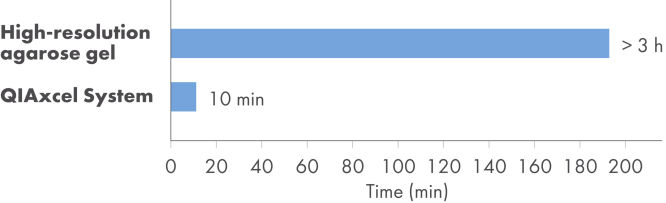✓ Procesamiento automático sin interrupción de pedidos en línea
✓ Servicio técnico y para productos experto y profesional
✓ Realización y repetición de pedidos rápidas y fiables
QIAxcel DNA High Resolution Kit (1200)
N.º de cat. / ID. 929002
✓ Procesamiento automático sin interrupción de pedidos en línea
✓ Servicio técnico y para productos experto y profesional
✓ Realización y repetición de pedidos rápidas y fiables
Características
- Seguridad y practicidad con cartuchos de gel listos para usar
- El flujo de trabajo optimizado reduce el tiempo de análisis
- Resultados fiables para las concentraciones de ácido nucleico de tan solo 5 pg/µl
- Análisis exactos con resolución de tan solo 3–5 pb
- Procesamiento estandarizado con recopilación de datos digitales
Detalles del producto
Los instrumentos QIAxcel, cuando se utilizan junto con los QIAxcel DNA Kits, proporcionan separación por tamaño y cuantificación completamente automatizadas de fragmentos de ADN en hasta 96 muestras por serie. La tecnología QIAxcel, que se basa en la electroforesis capilar con cartuchos de gel, proporciona resolución, velocidad y rendimiento incomparables. Los cartuchos de gel QIAxcel son reutilizables, lo que permite realizar hasta 250 series de 12 muestras. Se proporcionan métodos preinstalados para la mayoría de las aplicaciones. QIAGEN también puede crear métodos personalizados para los usuarios.
El QIAxcel DNA High Sensitivity Kit solo funciona con el instrumento QIAxcel Connect. Todos los otros QIAxcel DNA Kits funcionan con el instrumento QIAxcel Connect o con instrumentos QIAxcel Advanced. Los QIAxcel DNA Accessories son compatibles con todos los QIAxcel DNA Kits.
Rendimiento
Análisis sencillo de alta resolución
El genotipado de microrganismos, el cribado de bibliotecas de ADNc basado en PCR y muchas otras aplicaciones de biología molecular e investigación biomédica requieren la discriminación de fragmentos de PCR cuyo tamaño varía en un pequeño número de pares de bases. El QIAxcel High Resolution Kit, junto con los instrumentos QIAxcel, permite analizar fragmentos de ADN con un tamaño de entre 15 pb y 5 kb. Los fragmentos de menos de 500 pb pueden separarse con una resolución de 3–5 pb, lo que proporciona una confianza en la interpretación de los datos superior a la que se puede obtener con la electroforesis en gel de agarosa de alta resolución convencional (consulte Detección sensible de un gen mutado relacionado con el cáncer). Con una sensibilidad de detección de 0,1 ng/µl de ADN en reacciones de amplificación sin diluir, los instrumentos QIAxcel ofrecen resultados más sólidos con menos material de entrada de muestra.
El QIAxcel DNA Screening Kit es ideal para la evaluación de rutina de fragmentos en digestión de endonucleasas de restricción, PCR cualitativa simple o múltiple y otras aplicaciones de ADN (consulte Análisis de alta resolución de muestras de PCR múltiple). El uso de cartuchos de gel para el cribado de ADN optimiza el flujo de trabajo del laboratorio al reducir al mínimo el tiempo de análisis de fragmentos de 15 pb a 5 kb de tamaño, se procesan 96 muestras en 1 hora aproximadamente. Se puede obtener una resolución de 20–50 pb para fragmentos de menos de 1 kb. El consumo de la muestra es inferior a 0,1 µl, lo que deja prácticamente toda la valiosa muestra para su uso posterior.
El QIAxcel DNA Fast Analysis Kit resulta ideal para la evaluación de rutina de fragmentos de ADN en aplicaciones de PCR cualitativa simple o múltiple. El uso de cartuchos de gel para el cribado de ADN optimiza el flujo de trabajo del laboratorio al reducir al mínimo el tiempo de análisis de fragmentos de 15 pb a 3 kb de tamaño; se procesan 12 muestras en tan solo 3 minutos y 96 muestras en aproximadamente 25 minutos (consulte Captura de pantalla que muestra datos del análisis de fragmentos de la PCR). Se puede obtener una resolución de hasta 50 pb con el cartucho de gel QIAxcel DNA Fast Analysis, mientras que el consumo de la muestra es inferior a 0,1 μl.
El QIAxcel DNA High Sensitivity Kit le permite analizar ADN en concentraciones de tan solo 5 pg/μl. El tiempo de análisis para los fragmentos con un tamaño de 15 pb a 3 kb es de aproximadamente 9 minutos para 12 muestras. Se puede alcanzar una resolución de 20 a 50 pb con el cartucho de gel DNA High Sensitivity.
Principio
Los instrumentos QIAxcel usan electroforesis capilar en gel para permitir la separación rápida basada en el tamaño de los ácidos nucleicos (consulte Proceso de separación de muestras). A diferencia de la electroforesis tradicional en gel de agarosa, la separación se produce en un capilar de un cartucho de gel listo para usar. Las muestras se cargan automáticamente en un capilar individual y se aplica voltaje. Las moléculas de ácido nucleico con carga negativa migran a través del capilar al extremo con carga positiva. De la misma manera que en la electroforesis en gel de agarosa, las moléculas con masa molecular baja migran a mayor velocidad que las moléculas con alta masa molecular. A medida que las moléculas migran a través del capilar, pasan por un detector que detecta y mide la señal fluorescente. Un fotomultiplicador convierte la señal fluorescente en datos electrónicos, que luego se transfieren al equipo para su posterior procesamiento con el software QIAxcel ScreenGel. Después del procesamiento, los datos se muestran como un electroferograma o como una imagen del gel.
Procedimiento
Los QIAxcel DNA Kits simplifican la separación y el análisis de fragmentos de ADN y proporcionan mayor seguridad al usuario. Solo se requieren unos simples pasos: cargue el cartucho de gel, llene y cargue la bandeja de tampón, cargue las muestras en placas de 96 pocillos o en tubos o tiras reactivas para PCR, seleccione el perfil de proceso que desea usar y listo. Se eliminan la tediosa preparación del gel y la extensa formación del usuario, lo que agiliza el flujo de trabajo y facilita la integración del sistema en la rutina diaria del laboratorio. A pocos minutos de iniciar una serie, los primeros resultados aparecen en tiempo real en la pantalla del ordenador (consulte Tiempos de serie reducidos).
Aplicaciones
Los métodos preprogramados, junto con los cartuchos de gel correspondientes, permiten la separación y el análisis de una variedad de ácidos nucleicos, incluidos los fragmentos de PCR simple o múltiple, el ADN digerido con endonucleasas de restricción y los oligonucleótidos sintetizados.
| QIAxcel DNA High Resolution Kit | QIAxcel DNA High Sensitivity Kit§ | QIAxcel DNA Screening Kit | QIAxcel DNA Fast Analysis Kit | |
| Intervalo de tamaño | 15 pb-20 kb; se muestran hasta 50 kb | 15 pb-3 kb | 15 pb-5 kb | 15 pb-3 kb |
|---|---|---|---|---|
| Resolución* | 3-5 pb | 20-50 pb | 20-50 pb | 50 pb |
| Límite de detección | 0,1 ng/μl | 5 pg/μl | 0,1 ng/μl | 0,1 ng/μl |
| Muestras por cartucho | 1200 muestras | 1200 muestras | 2400 muestras | 3000 muestras |
| Tiempo de la serie† | 9-25 min | ~9 min | ~7 min | ~3 min |
| Área de aplicación‡ |
|
|
|
|
Datos y cifras de respaldo
Tiempos de serie reducidos.
La separación de ácido nucleico en el QIAxcel System con el QIAxcel DNA High Resolution Kit toma menos del 10 % del tiempo de agarosa de alta resolución convencional.