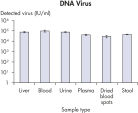✓ 24/7 automatic processing of online orders
✓ Knowledgeable and professional Product & Technical Support
✓ Fast and reliable (re)-ordering
QIAamp 96 Virus QIAcube HT Kit (5)
Cat. No. / ID: 57731
For 480 preps: QIAamp 96 plates, QIAGEN Proteinase K, carrier RNA, buffers
Log in To see your account pricing.
KitAccessories
QIAamp 96 Virus QIAcube HT Kit
QIAcube HT Plasticware
QIAamp 96 Virus QIAcube HT Kit 旨在用于分子生物学应用。该产品不能用于疾病诊断、预防和治疗。
✓ 24/7 automatic processing of online orders
✓ Knowledgeable and professional Product & Technical Support
✓ Fast and reliable (re)-ordering
Features
- 简单而可靠的自动化处理过程带来了时间和成本的节省
- 适用于包括血液、组织、拭子以及各种体液在内的多种样本
- 可确保结果的一致性及高产量
- 可有效去除样本中的抑制剂及污染物
- 纯化后的核酸可直接用于实时定量PCR或RT-PCR实验
Product Details
QIAamp 96 Virus QIAcube HT Kit可在QIAcube HT仪器平台上实现简单快速的自动化病毒RNA及DNA纯化。通过使用96孔板形式的高效QIAamp硅胶膜技术进行纯化后,已去除了污染物及抑制剂的高质量核酸可直接用于下游的一系列分析。
Performance
QIAamp 96 Virus QIAcube HT Kit可用于从一系列样本中进行RNA及DNA的自动化纯化,这些样本包括新鲜或冷冻的组织、血液或其他体液样本。纯化所得的高质量病毒核酸可保证在下游的一系列PCR及RT-PCR反应中得到优异的表现。
专为QIAcube HT平台而设计的QIAamp 96 Virus QIAcube HT Kit可帮助实验者在不牺牲任何实验结果质量及可靠性的前提下,提升样本纯化实验的通量。与其他QIAGEN DNA纯化方案类似,该高通量实验步骤可提供高产量的纯化RNA或DNA,从而保证下游分析结果的优异表现。
专为QIAcube HT平台而设计的QIAamp 96 Virus QIAcube HT Kit可帮助实验者在不牺牲任何实验结果质量及可靠性的前提下,提升样本纯化实验的通量。与其他QIAGEN DNA纯化方案类似,该高通量实验步骤可提供高产量的纯化RNA或DNA,从而保证下游分析结果的优异表现。
Principle
QIAamp 96 Virus QIAcube HT Kit将硅胶膜的选择性结合特性与96孔板形式的高通量处理方式进行了有效的结合,专门为QIAcube HT平台上24–96个样本的完全自动化平行处理而设计。
| 参数 | 描述 |
|---|---|
| 样本数 | 24–96样本(可每8个样本为单位递增) |
| 样本上样体积 | 血液及其他体液样本:最多200 μl(对于体积小于200 μl的样本,可通过添加PBS补齐) 组织:最多20 mg组织样本 |
| 洗脱体积 | 100 μl |
| 处理时间 | 96样本约需145分钟 24样本约需90分钟 |
Procedure
在QIAcube HT仪器的帮助下,QIAamp 96 Virus QIAcube HT试剂盒操作步骤简单而快速。样本在QIAGEN蛋白酶K及Buffer ACL形成的高度变形条件作用下可实现常温下的有效裂解,并同时确保核酸酶的活性抑制。Buffer ACB的加入还可用于调节DNA与RNA同时纯化的结合条件。之后,裂解液将会被转移到QIAamp 96孔板中,在真空压力的作用下,溶液中的核酸将会被吸附到硅胶膜上而其他污染物则会流过硅胶膜。随后三步有效的洗涤步骤将确保剩余污染物以及酶抑制剂的去除,最后核酸将会被洗脱到Buffer AVE中。某些特殊样本可能需要样本前处理过程。
Applications
纯化所得的高质量核酸可直接用于所有的下游检测应用中,包括利用实时定量PCR或RT-PCR的高灵敏度检测反应。
Supporting data and figures
Reliable automated purification.
Viral nucleic acids were purified from 200 µl plasma samples spiked with 10,000, 1000 and 100 IU/ml of a typical DNA or RNA virus. Sample processing was automated using either QIAcube HT with the QIAamp 96 Virus QIAcube HT Kit and protocol, QIAxtractor with the VX Protocol, or QIAcube with the QIAamp MinElute Virus Spin Kit. Viral nucleic acids were detected using in-house PCR and RT-PCR assays, with 20 µl eluate per reaction on the Rotor-Gene Q. Results show that QIAcube HT with the QIAamp 96 Virus QIAcube HT Kit performs as well as or better than the other methods.
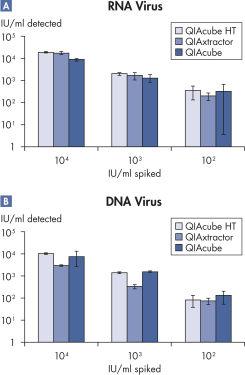
Resources
快速启动实验方案 (3)
实验方案软件 (2)
安全数据表 (1)
技术资讯 (2)
试剂盒操作手册 (2)
用户使用手册 (3)
产品介绍与指南 (1)
Safety Data Sheets (1)
Certificates of Analysis (1)
Brochures & Guides (1)
Kit Handbooks (2)
Technical Information (2)
Quick-Start Protocols (3)
Protocol Files (2)
Instrument User Manuals (3)
FAQ
Can I run the QIAcube HT with the QIAxtractor software or vice versa?
For what batch size is the QIAcube HT Plasticware designed?
Can I upgrade a Corbett CAS-1820 to a QIAcube HT?
What file is required for reporting a QIAcube HT or QIAxtractor issue?
I am getting vacuum errors on my QIAcube HT. What should I do?
What do I do if the QIAcube HT or QIAxtractor software runs in virtual mode while the instrument is connected to the computer?