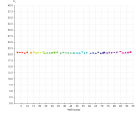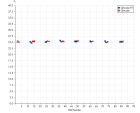✓ 연중무휴 하루 24시간 자동 온라인 주문 처리
✓ 풍부한 지식과 전문성을 갖춘 제품 및 기술 지원
✓ 신속하고 안정적인 (재)주문
QIAamp 96 DNA QIAcube HT Kit (5)
Cat. No. / ID: 51331
제제 480개용: QIAamp 96 플레이트, QIAGEN Proteinase K, 완충액
로그인 계정 가격 보기.
KitAccessories
QIAamp 96 DNA QIAcube HT Kit
QIAcube HT Plasticware
QIAamp 96 DNA QIAcube HT Kit은/는 분자생물학 분야에 사용하기 위한 것입니다. 이 제품은 질병의 진단, 예방, 또는 치료용이 아닙니다.
✓ 연중무휴 하루 24시간 자동 온라인 주문 처리
✓ 풍부한 지식과 전문성을 갖춘 제품 및 기술 지원
✓ 신속하고 안정적인 (재)주문
특징
- 비용과 시간 절약을 위한 간단하고 안정적인 자동 처리
- 다양한 샘플 유형에 적합한 표준화된 방법
- 특수 샘플에서도 높은 수율
- 다운스트림 분석에서 성능이 뛰어난 고품질 DNA
- 다양한 시재료에 최적화된 프로토콜
제품 세부 정보
QIAamp 96 DNA QIAcube HT Kit를 사용하면 혈액, 세포, 조직 샘플에서 총DNA(예: 유전체, 미토콘드리아, 병원체)를 자동으로 간단하게 정제할 수 있습니다. 편리한 96-well 형태의 검증된 QIAamp 실리카 막 기술을 통해 오염 물질과 억제제를 제거하여 다운스트림 분석에 사용할 수 있는 고품질 핵산을 추출합니다. 이 키트는 QIAcube HT 시스템에서 사용하도록 설계되었습니다.
성능
QIAamp 96 DNA QIAcube HT Kit를 사용하면 총DNA를 96-well 형태로 빠르고 안정적으로 자동 정제할 수 있습니다. 그 결과는 재현성이 뛰어나고 웰 간의 DNA 회수율에 큰 차이가 없습니다(그림 재현 가능한 96-well DNA 정제 참조).
QIAamp 96 DNA QIAcube HT Kit를 사용하면 혈액 샘플에서 총DNA를 쉽고 빠르며 안정적으로 자동 정제할 수 있습니다. 일반 항응고제를 함유한 신선 또는 냉동 상태의 전혈을 처리할 수 있고, 생성된 DNA는 기타 QIAGEN 정제 용액에서 생성된 DNA와 동일한 고품질입니다( 정제된 유전체 DNA의 아가로스 겔 및 인간 혈액의 유전체 DNA 분석 그림 참조).
QIAcube HT 및 전용 QIAamp 96 DNA QIAcube HT Kit를 사용하면 사용자가 품질이나 신뢰성을 떨어뜨리지 않으면서 샘플 정제 처리량을 늘릴 수 있습니다. 이 절차는 기타 QIAGEN DNA 정제 용액과 유사하게 다운스트림 분석에서 성능이 뛰어난 높은 수율의 순수 DNA를 제공합니다(그림 다운스트림 분석의 고성능 및 조직의 유전체 DNA 정제 참조).
QIAamp 96 DNA QIAcube HT Kit를 사용하면 혈액 샘플에서 총DNA를 쉽고 빠르며 안정적으로 자동 정제할 수 있습니다. 일반 항응고제를 함유한 신선 또는 냉동 상태의 전혈을 처리할 수 있고, 생성된 DNA는 기타 QIAGEN 정제 용액에서 생성된 DNA와 동일한 고품질입니다( 정제된 유전체 DNA의 아가로스 겔 및 인간 혈액의 유전체 DNA 분석 그림 참조).
QIAcube HT 및 전용 QIAamp 96 DNA QIAcube HT Kit를 사용하면 사용자가 품질이나 신뢰성을 떨어뜨리지 않으면서 샘플 정제 처리량을 늘릴 수 있습니다. 이 절차는 기타 QIAGEN DNA 정제 용액과 유사하게 다운스트림 분석에서 성능이 뛰어난 높은 수율의 순수 DNA를 제공합니다(그림 다운스트림 분석의 고성능 및 조직의 유전체 DNA 정제 참조).
그림 참조
원리
QIAamp 96 DNA QIAcube HT Kit를 사용하면 신선 또는 냉동 상태의 조직, 세포, 혈액을 비롯한 다양한 샘플 출처에서 총DNA(예: 유전체, 미토콘드리아, 병원체)를 자동 정제할 수 있습니다. 이는 구연산염, 헤파린 또는 EDTA와 같이 일반적인 항응고제로 처리한 샘플에 사용하기에 적합합니다. 이 절차에서는 PCR 및 기타 효소 반응에서 성능이 뛰어난 고품질 DNA가 생성됩니다.
QIAamp 96 DNA QIAcube HT Kit는 실리카 기반 막의 선택적 결합 특성과 처리량이 많은 96-well 형태를 결합한 것으로, QIAcube HT 기기에서 샘플 24–96개를 동시에 완전 자동으로 처리하도록 설계되었습니다.
| 사양 | 설명 |
|---|---|
| 샘플 수 | 샘플 24–96개(8개씩 처리) |
| 샘플 투입량 | 혈액: 200μl 이하(샘플양이 200μl 미만인 경우 PBS 첨가) 세포: 세포 5 x 106개 이하 조직: 조직 20mg 이하(비장, 간 또는 폐 조직의 경우 10mg) |
| 용출량 | 200μl |
| 기간 | 샘플 96개의 경우 약 96분 샘플 24개의 경우 약 45분 |
절차
QIAcube HT 기기를 사용하면 QIAamp 96 DNA QIAcube HT 절차를 빠르고 간단하게 수행할 수 있습니다. 샘플은 먼저 QIAGEN Proteinase K를 사용하여 용해됩니다. 최적의 DNA 결합 조건을 제공하도록 완충 조건이 조정되고 용해물이 QIAamp 96 플레이트에 로드됩니다. 진공(vacuum)이 적용되면 DNA가 QIAamp 막에 선택적으로 결합하고 오염 물질이 통과합니다. 남아 있는 오염물질과 효소 억제제는 효율적인 3단계 세척을 통해 제거됩니다. 순수 DNA는 Buffer AE 200µl에서 단일 단계를 통해 진공 상태에서 용출됩니다.
응용 분야
QIAamp 96 DNA QIAcube HT Kit는 다음의 응용 분야를 포함하여 다양한 다운스트림 분석에 바로 사용할 수 있는 고품질 DNA를 제공합니다.
생명과학 연구 가축 사육 가계 유전형 수의학 병원체 연구 적용되는 정규 검사
지원되는 데이터 및 수치
정제된 유전체 DNA의 아가로스 겔.
유전체 DNA는 QIAcube HT 및 QIAamp 96 DNA QIAcube HT Kit를 사용하여 인간 혈액 50, 100, 150, 200µl에서 정제되었습니다. 정제된 DNA를 200µl에서 용출하고, 각 용출액 중 7µl를 튜브 1개에서 0.8% 아가로스 겔로 분석했습니다. M: Lambda HindIII 표지자.
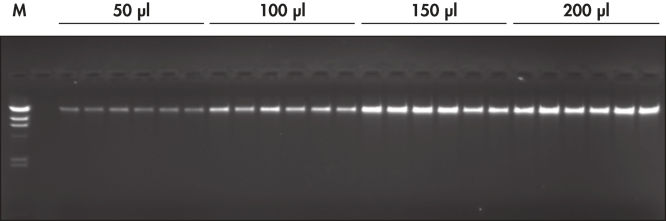
리소스
Protocol Files (2)
Kit Handbooks (2)
Quick-Start Protocols (3)
Safety Data Sheets (1)
Technical Information (2)
Brochures & Guides (1)
Instrument User Manuals (1)
Certificates of Analysis (1)
FAQ
Can I run the QIAcube HT with the QIAxtractor software or vice versa?
For what batch size is the QIAcube HT Plasticware designed?
Can I upgrade a Corbett CAS-1820 to a QIAcube HT?
What file is required for reporting a QIAcube HT or QIAxtractor issue?
I am getting vacuum errors on my QIAcube HT. What should I do?
What do I do if the QIAcube HT or QIAxtractor software runs in virtual mode while the instrument is connected to the computer?