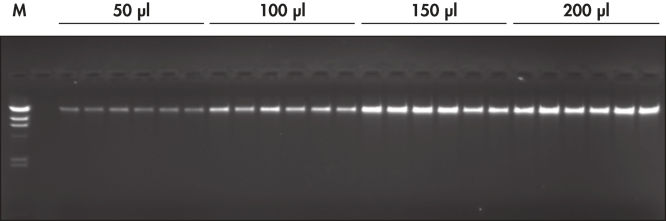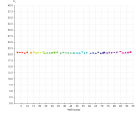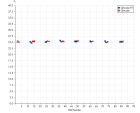✓ 24/7 automatic processing of online orders
✓ Knowledgeable and professional Product & Technical Support
✓ Fast and reliable (re)-ordering
Cat. No. / ID: 51331
✓ 24/7 automatic processing of online orders
✓ Knowledgeable and professional Product & Technical Support
✓ Fast and reliable (re)-ordering
Features
- Procesamiento automatizado simple y fiable para ahorrar en costes y tiempo
- Método estandarizado adecuado para diversos tipos de muestras
- Alto rendimiento incluso de muestras especializadas
- ADN de gran calidad con buen desempeño en análisis anterógrados
- Protocolos optimizados para diversos materiales de partida
Product Details
El QIAamp 96 DNA QIAcube HT Kit permite la purificación simple y automatizada de ADN total (p. ej., genómico, mitocondrial y patógeno) de muestras de sangre, células y tejido. Al utilizar la probada tecnología de membrana de sílice QIAamp en un práctico formato de 96 pocillos, se eliminan los contaminantes y los inhibidores para producir ácidos nucleicos de gran calidad que están listos para los análisis anterógrados. Este kit está diseñado para utilizarse en el sistema QIAcube HT.
Performance
Con el QIAamp 96 DNA QIAcube HT Kit, la purificación automatizada de ADN total a partir de muestras de sangre es rápida, sencilla y fiable. Se puede procesar sangre total fresca o congelada que contenga anticoagulantes comunes y el ADN resultante es de la misma alta calidad que el que se obtiene de otras soluciones de purificación de QIAGEN (consulte las figuras Gel de agarosa de ADN genómico purificado y Análisis de ADN genómico de sangre humana).
QIAcube HT y el QIAamp 96 DNA QIAcube HT Kit especializado permiten a los usuarios aumentar el rendimiento de la purificación de las muestras sin tener que sacrificar calidad o fiabilidad. El procedimiento ofrece ADN puro de alto rendimiento que tiene un buen desempeño en los análisis anterógrados, al igual que otras soluciones de purificación de ADN de QIAGEN (consulte las figuras Alto rendimiento en ensayos anterógrados y Purificación de ADN genómico de tejido).
See figures
Principle
El QIAamp 96 DNA QIAcube HT Kit permite la purificación automatizada de ADN total (p. ej., genómico, mitocondrial y patógeno) de diversos orígenes de muestras, entre los que se incluyen tejidos, células y sangre frescos o congelados. Se pueden utilizar muestras tratadas con anticoagulantes comunes, como citrato, heparina o EDTA. El procedimiento produce ADN de gran calidad que tiene un buen desempeño en la PCR y en otras reacciones enzimáticas.
El QIAamp 96 DNA QIAcube HT Kit combina las propiedades de unión selectiva de una membrana de gel de sílice con un formato de 96 pocillos de alto rendimiento y está diseñado para el procesamiento completamente automatizado y simultáneo de 24–96 muestras en el instrumento QIAcube HT.
| Especificación | Descripción |
|---|---|
| Número de muestras | 24–96 muestras (que se procesarán en incrementos de 8) |
| Volumen de entrada de muestras | Sangre: hasta 200 μl (para volúmenes de muestra inferiores a 200 μl, añada PBS) Células: hasta 5 × 106 células Tejidos: hasta 20 mg de tejido (10 mg para tejido de bazo, hígado o pulmón) |
| Volumen de elución | 200 μl |
| Duración | 96 muestras en aproximadamente 96 minutos 24 muestras en aproximadamente 45 minutos |
Procedure
Applications
Supporting data and figures
Gel de agarosa de ADN genómico purificado