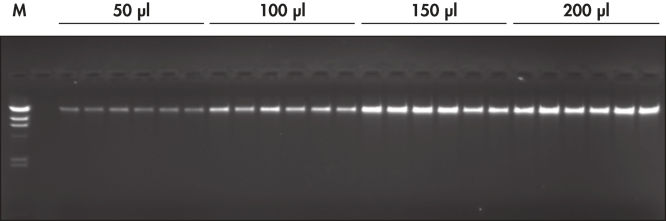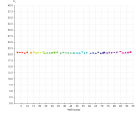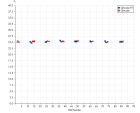✓ Automatische Verarbeitung von Online-Bestellungen 24/7
✓ Sachkundiger und professioneller technischer und Produkt-Support
✓ Schnelle und zuverlässige (Nach-)Bestellung
QIAamp 96 DNA QIAcube HT Kit (5)
Cat. No. / ID: 51331
✓ Automatische Verarbeitung von Online-Bestellungen 24/7
✓ Sachkundiger und professioneller technischer und Produkt-Support
✓ Schnelle und zuverlässige (Nach-)Bestellung
Eigenschaften
- Einfache und zuverlässige automatisierte Verarbeitung für Kosten- und Zeitersparnis
- Standardisierte Methode, geeignet für eine Vielzahl von Probentypen
- Hohe Ausbeuten selbst bei spezialisierten Proben
- Hochwertige DNA, die in nachgeschalteten Analysen gute Ergebnisse erzielt
- Optimierte Protokolle für eine große Bandbreite an Ausgangsmaterialien
Angaben zum Produkt
Das QIAamp 96 DNA QIAcube HT Kit ermöglicht die einfache, automatisierte Aufreinigung von Gesamt-DNA (z. B. genomische, mitochondriale und Pathogen-DNA) aus Blut, Zellen und Gewebeproben. Mit der bewährten QIAamp Silikamembran-Technologie im praktischen 96-Well-Format werden Verunreinigungen und Inhibitoren entfernt, um qualitativ hochwertige Nukleinsäuren zu erhalten, die direkt für nachgelagerte Analysen eingesetzt werden können. Dieses Kit ist für die Verwendung auf dem QIAcube HT System vorgesehen.
Leistung
Mit dem QIAamp 96 DNA QIAcube HT Kit ist die automatisierte Aufreinigung von Gesamt-DNA aus Blutproben schnell, einfach und zuverlässig. Verarbeitet werden können frische oder gefrorene Vollblutproben, die mit gängigen Antikoagulanzien behandelt wurden, und die resultierende DNA hat die gleiche hohe Qualität wie die mit anderen Aufreinigungslösungen von QIAGEN gewonnene (siehe Abbildung Agarosegel aufgereinigter genomischer DNA und Analyse genomischer DNA aus Humanblut).
Mit dem QIAcube HT und dem dedizierten QIAamp 96 DNA QIAcube HT Kit kann der Durchsatz bei der Probenaufreinigung erhöht werden, ohne Kompromisse bei der Qualität oder Zuverlässigkeit eingehen zu müssen. Ähnlich wie andere DNA-Aufreinigungslösungen von QIAGEN liefert das Verfahren hohe Ausbeuten an reiner DNA, die in nachgelagerten Analysen gute Ergebnisse erzielt (siehe Abbildung Hohe Leistung in nachgelagerten Assays und Aufreinigung genomischer DNA aus Geweben).
Abbildungen ansehen
Prinzip
Das QIAamp 96 DNA QIAcube HT Kit ermöglicht die automatisierte Aufreinigung von Gesamt-DNA (z. B. genomische, mitochondriale und Pathogen-DNA) aus einer Vielzahl von Proben wie frischen und gefrorenen Geweben, Zellen und Blutproben. Mit gängigen Antikoagulanzien wie Citrat, Heparin oder EDTA behandelte Proben können verwendet werden. Das Verfahren liefert hochwertige DNA, die bei PCRs und anderen enzymatischen Reaktionen gute Ergebnisse zeigt.
Das QIAamp 96 DNA QIAcube HT Kit kombiniert die selektiven Bindungseigenschaften einer silikabasierten Membran mit einem Hochdurchsatz-96-Well-Format und ist für die vollautomatisierte gleichzeitige Bearbeitung von 24–96 Proben auf dem QIAcube HT Gerät vorgesehen.
| Spezifikation | Beschreibung |
|---|---|
| Probenanzahl | 24–96 Proben (zur Bearbeitung in 8er-Gruppen) |
| Eingesetztes Probenvolumen | Blut: bis zu 200 μl (bei Probenvolumen unter 200 μl mit PBS auffüllen) Zellen: bis zu 5 x 106 Zellen Gewebe: bis zu 20 mg Gewebe (10 mg bei Milz-, Leber- oder Lungengewebe) |
| Elutionsvolumen | 200 μl |
| Dauer | 96 Proben in etwa 96 Minuten 24 Proben in etwa 45 Minuten |
Verfahren
Anwendungen
Ergänzende Daten und Abbildungen
Agarosegel aufgereinigter genomischer DNA.