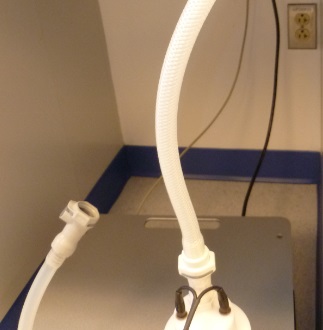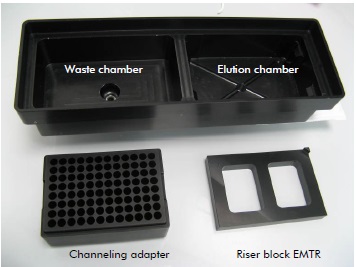I am getting vacuum errors on my QIAcube HT. What should I do?
1. Check the vacuum tubing to make sure it is not pinched or obstructed in some way. Sometimes the tubing can become pinched against the bench top when the vacuum station is placed too far from the instrument.
2. Make sure that the channeling adapter is properly placed. Check if the carriage is moving the plate completely from the waste chamber position to the elution chamber position. If the calibration seems incorrect, the instrument may need to be re-taught at this position.
3. When using less than a full plate, make sure all the unused columns are covered with an adhesive seal.
Also, make sure each column of 8 samples is full. When processing a number of samples that results in < 8 samples per column, use water as a substitute in the empty positions until the column is filled. This ensures even vacuum across all unsealed well positions.
4. Make sure correct plates are used for the selected protocol.
5. When the vacuum is on, please listen for any hissing noise from the tubing that is coming down to the waste container. This could indicate leaks in the tubing.
If the issue persists, please contact QIAGEN Technical Service.