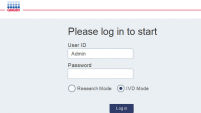Products
Features
- Automates selected QIAGEN DSP and non-DSP kits and the PAXgene Blood RNA Kit
- Offers two software environments for specific user needs: IVD mode (for validated IVD applications) or Research mode (for research applications)
- Automated DNA, RNA and protein sample processing for a large range of clinical sample types
- Generates standardized results perfectly suited for IVD requirements when used with QIAGEN DSP kits
Product Details
QIAcube Connect MDx is expanding the benefits of automated sample processing to IVD protocols with advanced digital capabilities, connectivity and full IVD compliance. QIAcube Connect MDx allows research and diagnostic labs to fully automate and track their trusted QIAGEN spin-column extraction and purification protocols – at the push of a button. The dual software environments provide users with application versatility and increased confidence in valuable insights.
As the next generation QIAcube for IVD nucleic acid extraction, QIAcube Connect MDx offers a flexible system with over 150 standard protocols, including several IVD protocols. Users can access the largest and most dynamic range of protocols related to different IVD and research applications, which can be seamlessly integrated with downstream assays.
Performance
The QIAcube Connect MDx expands the benefits of automated sample prep to all molecular routine diagnostic and clinical research laboratories. The plug-and-play instrument simplifies and streamlines your purification procedures by fully automating the trusted QIAGEN spin-column kits. No change of chemistry is required, assuring fast startup and immediate results in IVD and molecular biology applications. With advanced digital capabilities and full IVD compliance, the innovative QIAcube Connect MDx enables you to use proven QIAGEN spin-column kits, standardize your results and obtain valuable insights for diagnostic and research settings.
Principle
QIAcube Connect MDx enables continued use of trusted QIAGEN spin-column kits and eliminates the need for tedious manual steps. The innovative QIAcube Connect MDx controls integrated components including a centrifuge, heated shaker, pipetting system, UV LED and robotic gripper. This enables the QIAcube Connect MDx to fully automate more than 150 standard protocols, including several IVD protocols. (See "The QIAcube Connect MDx worktable").
The QIAcube starter pack provides everything you need to use your kits on the instrument (i.e., rotor adapters, filter tips and reagent bottles).
UV light decontamination
We understand that IVD experiments require the highest safety procedures. With the QIAcube Connect MDx’s UV light decontamination feature, you can achieve convenient and efficient worktable decontamination. This will greatly decrease the likelihood of carryover between samples, allowing a single instrument to purify DNA, RNA, pathogen nucleic acids and proteins from a vast array of sample types. (See "The QIAcube Connect MDx UV light").
New IVD software environment
You can now run IVD protocols in addition to MBA protocols on the QIAcube Connect MDx. Simply select which software environment you need before starting your protocol. At the bottom of the touchscreen, the system shows which software mode is in use. The touchscreen will guide you step-by-step through the correct loading of the work deck and selection of the protocol. (See "The QIAcube Connect MDx IVD software environment").
Traceability and process control
The QIAcube Connect MDx has improved run reports that show you the important information you need for your experiments, such as kit expiration dates, sample status, sample location and instrument maintenance information. These detailed reports help you track samples and maintain process and quality control to meet stringent IVD requirements.
User management
The QIAcube Connect MDx provides managed user access for tracking of use and data protection. You can set up multiple users with two different roles: administrator and operator. Access to both software modes (Research mode and IVD mode) can be selected for an operator, or a restricted access to only one software mode.
See figures
Procedure
QIAcube Connect MDx enables purification of nucleic acids or proteins using a simple lysis, bind, wash and elute procedure. Depending on the chosen application, the procedure may be alternated, or steps may not be required. No change in purification chemistry is required for laboratory automation, as you simply continue to use trusted QIAGEN spin-column kits.
Unparalleled ease-of-use
The QIAcube Connect MDx takes ease-of-use to a new level. A large integrated touchscreen simplifies protocol selection and clear on-screen messages guide the user through worktable setup. To increase ease-of-use and high process safety, labware and accessories fit onto the worktable only in the correct orientation. In addition, a fully automated load check helps to ensure that samples, reagents and labware are loaded correctly before a run is initiated.
QIAGEN kits for IVD and for research applications
The QIAcube Connect MDx is designed to automate selected QIAGEN DSP and non-DSP kits and the PAXgene Blood RNA Kit. Kits are currently available for purification of RNA, genomic DNA and viral RNA. For a selection of non-DSP kits rotor-adapters are supplied with the kits and pre-loaded with spin columns and elution tubes, delivering greater convenience and time saving. Fully automated purification of nucleic acids using QIAGEN spin kits on the QIAcube Connect MDx eliminates the need for tedious manual steps. Sample preparation on the QIAcube Connect MDx follows the same steps as the manual procedure (i.e., lysis, bind, wash and elute). No change in purification chemistry is required.
Remote connectivity
With the new QIAcube Connect MDx, you can spend less time preparing your sample prep run and waiting around for your results, and more time thinking about your research! The QIAcube Connect MDx comes with a connectivity package that provides you with status updates on the progress of your run. Furthermore, the QIAcube Connect MDx comes with a barcode scanner. Simply scan the barcode of your sample prep kit, and all the necessary kit information will immediately appear on your screen.
Applications
QIAcube Connect MDx is highly suitable for routine diagnostic labs and clinical research laboratories performing column-based nucleic acid extraction using QIAGEN spin column technology in modular and moderate throughput workflows. QIAcube Connect MDx is also suitable for academic research laboratories as well as pharmaceutical, biotechnology, and biomedical research laboratories performing applications, such as:
· Infectious disease (or assays for pathogen detection and viral load monitoring)
· Sequencing/sequencing analysis
· Genotyping
· Gene expression analysis
· Microbiome research
· And many more…
Services
Have your throughput demands increased? Do you want to expand your application range or further streamline workflows? Do you need to manage more complex samples? Do you need improved connectivity?
If the answer to any of these questions is yes, then QIAGEN’s trade-in/trade-up program is just right for you!
QIAGEN makes it easy to keep up to speed with the latest automation and sample processing technologies. Simply exchange an old instrument for a new one. Improve your efficiency by trading in a competitor instrument or trading up with an older QIAGEN instrument.
Supporting data and figures
The QIAcube Connect MDx worktable
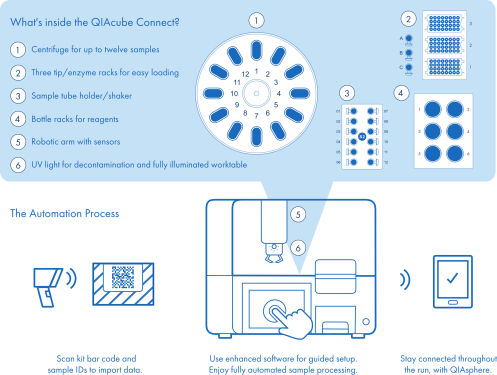
Specifications
| Features | Specifications |
|---|---|
| Altitude | Up to 2000 m (6500 ft) |
| Centrifuge | 10,640 rpm maximum, 12,000 x g maximum, swing-out rotor maximum 45°, 12 rotor positions |
| Environmental class | 3K20 (IEC 60721-3-3) |
| Instrument dimensions | Dimensions (hood closed): width 65 cm (25.6 in.), height 58 cm (22.8 in.), depth 62 cm (24.4 in.); Dimensions (hood open): width 65 cm (25.6 in.), height 86 cm (34 in.), depth 62 cm (24.4 in.); Mass: QIAcube Connect MDx: 71.5 kg (157.6 lb.), Accessories: 3 kg (6.6 lb.) |
| Operating temperature | 20 to 25ºC (68 to 77ºF) |
| Pipetting system | Syringe size 1 ml, pipetting range 5–900 µl |
| Place of operation | For indoor use only |
| Pollution level | 2 |
| Relative humidity | 20–75% (noncondensing) |
| Shaker | Speed 100–2000 rpm, amplitude 2 mm, heating range of ambient temperature to 70°C (158°F), ramp-up time of <5 minutes from ambient temperature to 55°C (±3°C). Difference in the temperature detected by the internal sensor and the temperature of the sample liquid is approximately –2°C. |
| Software | QIAGEN protocols are pre-installed on the QIAcube Connect MDx or can be downloaded in the Resources section below |
| Storage conditions | Temperature: 5ºC to 40ºC (41ºF to 104ºF) in enclosed location; Relative humidity: Max. 75% (non-condensing) |
| Table capacity | Up to 12 samples per run |
| Technical data | Power: 100–240 V AC, 50/60 Hz, 650 VA Mains supply voltage fluctuations are not to exceed 10% of nominal supply voltages. Note: The apparent power can exceed 650 VA for up to 2 seconds during the centrifuge acceleration and can reach an approximate value of 1000 VA.; Fuse: 2x T6.3A L 250V; Overvoltage category: II |
| Touchscreen | 10.4” TFT Touchscreen, active area 211.2 x 158.4 mm, resolution 800*600 SVGA |
| UV lamp | Wavelength: 278nm; Optical power: 200-300mW |
Service Plans
Cat. No. / ID: 9245209
Cat. No. / ID: 9245260
Cat. No. / ID: 9245211
Cat. No. / ID: 9245232